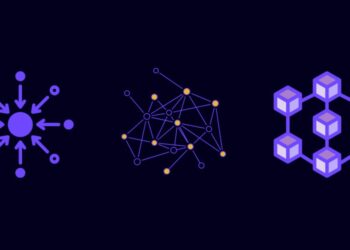Nowadays, people collaborate and work together to increase the productivity and creativity of every project. You may need to transfer files for that reason, or maybe there are some pictures and videos that you want to share with your friends and family online. It can be hard to find a reliable service that offers inexpensive, or free, packages. If you are trying to transfer files that have large sizes, it would be best to consider using a PDF compressor for documents and an appropriate one for other data.
Here are the top services you can use to transfer files.
1. Just Beam It
This service is excellent to send up to 2GB of data. It will help you set up a link to transfer the data to colleagues, friends, family, or anyone else. Simply select what file you want to send, and Just Beam It will give a link. You can share that link through SMS, email, instant messages, or any other way. However, the link is only viable as long as your computer is on. It is extremely easy to use. It is entirely legal as well.
2. WeTransfer
If you want to transfer a file, or a collection, to one person, then this definitely helps. You can easily send up to 2GB of data to any recipient. It doesn’t make you register for an account. The program will upload your files to the cloud and send a link through the given email. Which you can share through email or any other convenient way. This way, the other person can download at a time that is suitable for them even if your computer is off. WeTransfer keeps changing the background, which makes it look very appealing.
3. Dropbox
Dropbox is a popular cloud service that is used by professionals, students, and all other types of people. If you download, it will have a folder on your desktop that is directly connected to its cloud. You can upload any kind of data onto it. It offers only 2GB of storage space for free. You can get up to 16GB by referring people to Dropbox.
If you want even more data, then it has different paid packages that you can select. It is excellent to share files with colleagues on a project; any changes made on those files will be immediately synced for everyone with a link to see. You can also access from any computer, and even download its app to connect from any handheld devices.
4. Minus
Sometimes you may need to share files with many individuals, but also give them a choice. You can use Minus to upload all the data online and then share the link with all the recipients, from where they can review everything and download what they want. It is excellent for work; it also gives family and friends he ability to select pictures or videos that were taken at an event. Its drag and drop feature makes it very easy to use; you simply need to choose a file and drag it to the website’s server.