Linking your PayPal account with M-Pesa, open an array of opportunities for you. Before, the Safaricom and PayPal partnership, middlemen used to charge huge fees to do transfers to and from M-Pesa, taking more than 3 days to complete the process. You can now transfer and withdraw money from your PayPal account without much hassle. If you are into online shopping and global transactions, receiving money through Paypal, then you have Safaricom to thank for making your life easier.
How to link PayPal with M-Pesa
Follow the steps below to link your PayPal account with Mpesa.
- Go to PayPal mobile money service.
- Click “Get Started”.
- Log in to your PayPal account.
- Allow the service by TransferTo that links your Mpesa with PayPal.
- Enter your Safaricom mobile phone number (the one with your Mpesa account).
- You will receive a 4-digit verification code sent to your phone number.
- Enter the code to complete linking.
- Once you have linked your PayPal account with M-Pesa, you can proceed to top up or withdraw money on PayPal with M-Pesa.






















































































































































































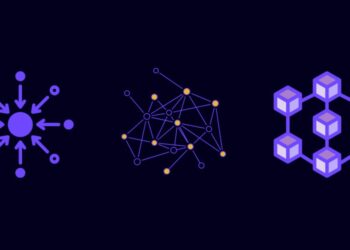












Thanks I am a mother and very busy! This helped me alot!