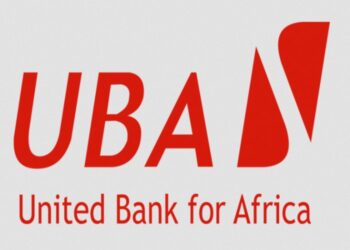Google Partners is a marketing programme for advertising agencies or third-parties that manage Google Ads accounts on behalf of other brands or businesses. Becoming a Google Partner means that your company is recognized for maximizing campaign success for your clients, driving client growth by maintaining clients’ campaigns, and demonstrating Google Ads skills and expertise with certifications.
After your company joins the Google Partners program, your company can build a deeper partnership by becoming a Google Partner. As a Google Partner, your company will get access to a wider range of benefits, including the ability to showcase the Google Partners badge on your website and marketing materials.
How to check your Google Partner status
By checking your Google Partner status, you can find out; whether your company is a Google Partner or Premier Partner, and what requirements your company needs to meet to either earn or keep the badge. You’ll need to have admin, standard or read-only access to your Google Partners registered Ads manager account.
- Sign into your Google Ads account.
- In the navigation on the left side, click “Partners program” tab.
- Find the Badge status card. You’ll see whether your company is a Google Partner or Premier Partner.
- To see more details about your company’s status, click “View details”.
From here, you’ll see the Badge status table, which will show your company’s status as well as how your company is performing on each of the new Google Partner requirements. The requirements are checked on a daily basis.
| Partner status | What it means |
| Not a Google Partner | Your company isn’t a Google Partner or Premier Partner yet. |
| Google Partner | Your company is a Google Partner. Your Badge status card will show your Google Partner badge. |
| Premier Partner | Your company is a Premier Partner. Your Badge status card will show your Premier Partner badge. |
Requirements to become a Google Partner or Premier Partner
There are 3 requirement categories: Performance, Spend, and Certifications. The Google Partner requirements are checked on a daily basis. The requirement categories and thresholds for each category are described below.
| Performance | The performance requirement helps ensure that you can effectively set up and optimally run Google Ads campaigns to achieve the greatest results for your clients. Your Google Partners registered Ads Manager account needs to have a minimum optimization score of 70% – you’re in control, with the ability to apply or dismiss recommendations based on your assessment and your clients’ goals. |
| Spend | Your Google Partners registered Ads Manager account needs to maintain a 90-day ad spend of $10,000 USD across managed accounts. |
| Certification | Your Google Partners registered Ads Manager account needs to have a minimum of 50% of your account strategists certified in Google Ads (capped at 100 users), with at least one certification in each product area with campaign spend (for example Search, Display, Video, Shopping, or Apps). Account strategists are employees of your company who manage Google Ads campaigns on behalf of your clients. You can inform us of how many users in your company are account strategists and should be certified based on their day-to-day work by going to the Company details page from your Partners program tab and selecting from the drop-down menu. |
How to become a Google Partner
When you sign up for the Google Partners programme, you’ll get access to a range of benefits, including education & insights, access & support and recognition & rewards. Once you become a Google Partner, you’ll receive your badge within 24-48 hours and can begin using it on your website and marketing materials to showcase your Google Ads expertise to clients and the industry.
Here the steps that you need to follow to sign up for Google Partners.
- Go to the Google Partners website.
- Click “Join Google Partners”.
- If you aren’t already signed into your Google Ads account, sign in. You’ll need admin access to your company’s manager account to sign up for Google Partners. You may see an error message if you don’t have admin access.
- Review the disclaimer and Terms of Service, then click “Accept and continue”.
- Select the Google Ads manager account that represents your company.
- Complete the required information.
- Click “Save”.
- You’ll then be redirected to the Partners section of your Google Ads account.
How to become a Google Premier Partner
Companies need to meet the Partner requirements and be in the top 3% of participating companies within a given country to become a Premier Partner. The factors that determine the top 3% include, but are not limited to:
- Client growth: Ability for partners to grow their existing clients and acquire new clients, measured by year-over-year ads spend growth and ads spend among first-time Google Ads clients.
- Client retention: Demonstrated ability to sustain client business, measured by the percentage of clients retained year-over-year.
- Product diversification: Demonstrated investment in results-focused product mix beyond Search, measured by the percentage of spend in Display, Apps, Video, and Shopping each calendar year.
- Annual ads spend: Investment in Google Ads or Google Marketing Platform, measured by spend across managed accounts each calendar year.
Evaluation of Premier Partner eligibility is relative to how other companies are performing in each country. Evaluation is approximate, may vary by country, and is completed on an annual basis. Premier Partner status may not be available in all countries. If you are a Premier Partner and need access to your Premier Partner assets, please contact Google Ads.