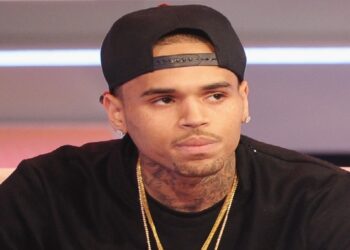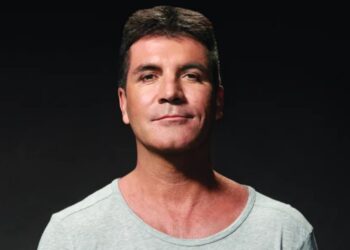A foreign company refers to an existing corporation that is registered to do business in a state or jurisdiction other than where it was originally incorporated. A foreign company registered outside Kenya wishing to do business in Kenya may either register a branch office or a subsidiary in Kenya. A subsidiary is considered a local company with compliance requirements similar to those of local companies owned by locals.
Requirements to register a foreign company in Kenya
Here are the requirements for one to register a foreign company in Kenya.
- Certified copies of foreign company’s memorandum and articles of association.
- Certified copy of the certificate of Incorporation duly certified by a notary public.
- If in a Foreign Language, certified copies of translated documents by a notary public.
- Appointment of a local representative of the foreign company in Kenya.
- Registered address of the foreign company in county of registration.
- Notification of directors’ residential address (Form CR8).
- Proposed registered address in Kenya.
- Copies of passport and passport photos of the directors/shareholders.
- Form 236: This is the list of documents submitted for registration by a company incorporated outside Kenya.
- Form 237: This the list and particulars of directors and secretary of a foreign company incorporated outside Kenya.
- Form 238: This is list of names and addresses of the individual resident in Kenya authorized to receive service on behalf of a foreign company incorporated outside Kenya.
- Form 250: This is the notice of location of registered or principal office or change notification of an overseas company incorporated outside Kenya.
Fees for registering a foreign company in Kenya
To know how much you are required to pay in order to register a foreign company in Kenya, check out this fee schedule.
Foreign company registration in Kenya
Follow the procedure below to register a foreign company in Kenya.
- Log in to your eCitizen account. If you don’t have an account already, click on the “Create an account” button which will guide you on the simple process, once done, the system will send you an email verification. Click on the link shared to activate your account.
- Once logged in, you will be able to see the various government agencies you can interact with on display.
- Click on the “Business Registration Service” button from the various options.
- You will then be redirected to a page that will prompt you to make an application.
- Click on “Make Application”.
- You will then be prompted to select the type of company you want to register, click on “Apply Now” under the “Foreign Company” option.
- Fill the online form to search and reserve your company name, and upload the required documents.
- Pay the stipulated fees and wait for feedback on your application from the Registrar of Companies.