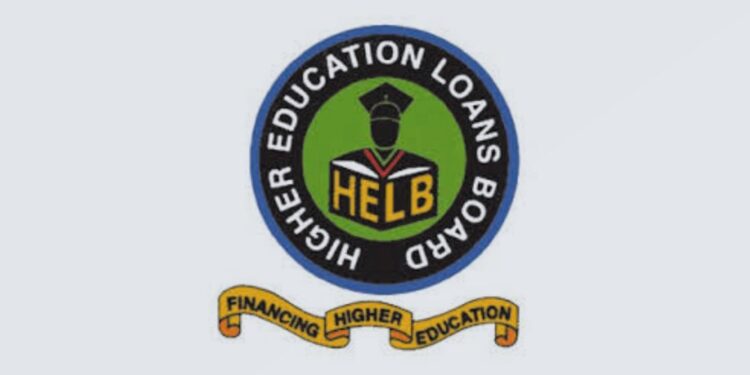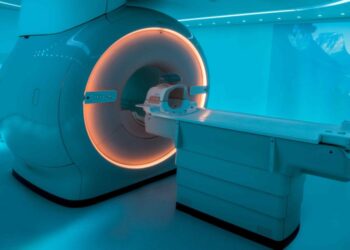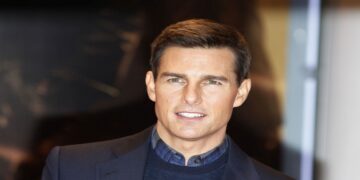HELB compliance certificate, commonly referred to HELB clearance certificate, is a document issued by the Higher Education Loans Board, as proof of repaying or clearing your HELB loan. It’s often one of the requirements requested by potential employers, more so in the public sector. Failure to present this certificate leads to automatic disqualification. Even those who are not beneficiaries of HELB, are expected to apply for the clearance certificate.
How to apply for HELB compliance certificate
To get the HELB compliance certificate, follow these steps.
- Access the HELB Portal.
- Login by
- Click on “Account Login” on the tabs.
- Enter your email address and password.
- For non-beneficiaries
- Proceed to “User Registration” on the tabs and select “Applicant Registration”.
- Enter your ID number and your first name as it appears on your National ID.
- Click the “Validate” button.
- The portal will display your names indicating that your ID number was found.
- Proceed to enter your mobile number, email address and a unique password.
- Click the “Sign Up” button.
- You will receive a confirmation link in your email. Click the link to activate your HELB account.
- You will be redirected to “First Time Login”.
- Login in with your email address and the password you just created.
- When you have been logged in, you will be expected to provide your “Personal Details” on a form. Fill the mandatory fields and then click the “Save” button.
- Proceed also to add “Current Residence Details” and then click the “Save” button.
- You will be redirected to the HELB dashboard.
- From the tabs, hover on the “Online Services”.
- Select “Compliance Certificate”.
- You will be required to pay Ksh 1,000.
- Choose the payment method, either KCB or Mpesa.
- Using Mpesa payment is the easiest one. Ensure first you have the Ksh 1,000 in your Mpesa account.
- Under “Payment Mode”, select “M-Pesa”.
- Enter your Safaricom number, or the one you intend to make the payment from.
- Click the “Initiate Payment” button.
- You will get a notification on your phone from SIM Toolkit/Application prompting you to authorize the payment of Ksh 1000 to a HELB account.
- Enter your Mpesa PIN and click “Send”.
- When done making the payment, click the “Confirm Payment” button.
- The portal will indicate that your Mpesa payment has been received. Below it, click the “Download Compliance Certificate” button.
- You can then proceed to download the HELB compliance certificate and print it at will.