National Social Security Fund (NSSF) has put in place an online system to ensure registered members can check the status of their contributions from the comfort of their living room. This online system provides a registered member access to his/her NSSF statement online. To access your statement online, one must first register on the NSSF online portal. Apart from physically visiting the NSSF offices to collect your statement, for efficiency and comfort you can access your statement online.
1. SMS
To view your NSSF statement balance via SMS, follow these steps.
- Compose a new SMS and send the word “NSSF” to 6773. You will then be prompted to follow the instructions provided.
- Type NSSF < leave space> NSSF No. < leave space> Date of Birth < leave space> Full Names and send to 6773. This data will be used to view and ascertain that your details are correct.
- Once your data is legit and you get validated, you will receive a PIN which you will use to access your NSSF account balance.
- Type Bal, your new PIN and send to 6773.
- When this process is completed, you will be able to view your NSSF statement balance.
Note: It is important to note that this is a one-time request for a PIN, but you can thereafter change the PIN to your preferred private number.
2. NSSF self-service portal
This method gives the most convenient and practical means to access an NSSF statement online. But first, you must be registered within the online portal.
- Access the NSSF Self-Service portal on your browser.
- On the portal, click on “Member self-service resources” option.
- Select “NSSF contributions statement” tab. A statement’s account login page displays.
- Enter your NSSF username and password to log in.
- After logging in, you will get a welcome message from NSSF Statement’s account service. Click on the link provided to view your account.
- You will be redirected to your account, scroll to select the statement period you wish to access. Click on “Issue account”.
- Your NSSF statement will then be generated.
3. NSSF app
Download the NSSF mobile app which is available on both Android and IOS platforms.
- After installation, launch the app.
- You will be prompted to create an offline credential using a password and username.
- Save the personal details by selecting “Save offline login”.
- A notification, “Login saved” will appear signaling a successful creation of login data. Click “Ok”.
- Proceed and use the offline login details to access the app.
- After successful login, you will be prompted to select whether you are an employer or a member. Select the “Members” option.
- Then go ahead and tap on “Add new member”.
- To continue at this point, you must have registered on the NSSF portal. If registered, continue and input your username and password plus the NSSF member’s number.
- If you are yet to register on the NSSF portal, click the button, “Not registered? Register”. Include the details required, validate and save. A notification displayed as “Member created” confirms successful registration. Click “Ok”.
- The app will then take you to a page where you will be prompted to select on the indicated identity credentials.
- You will then be redirected to a new inter-phase layout displaying a member’s account, where, you are provided various options to select.
- In this case tap on “View statement”.
- Download the statement if prompted to do so and view from your device.

























































































































































































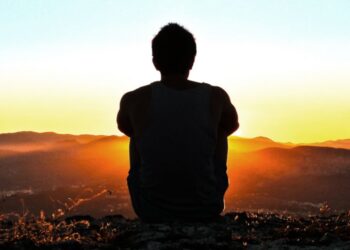









Nssf inafanya kazi vizuri lakini ushapu wa mteja kupata taarifa zake ..uboreshwe
ushapu katika kupata taarifa ni muhim.
Good job but to get nssf statement its hurting,
I want to know my statement up todate my membership no is 59310847
Use the proceed highlighted in this article.
my father died 1995 .nssf,id card and all other documents got lost after he wa killed by unknown peaple.am only a child to my both death parents of which my mum died 2012.my father was employed by a company of which nssf used to deduct his salary since 1984.pliz help me how to get means of withdrowing my fathers nssf.i have family and atleast i can be pushed on with those my father’s nssf.thanks
i was today in nssf for my benefit but they refused becose i was not having an id but
i hand a police abstract can not help with my nssf cad mnafanyia watu maisha kuwa magumu
i was so murch wored
Today i try to register online as an active contributing member but online system reject my application saying ” name mismatch”. what is the problem ? please help me? is somebody else using my account? something fishy going on?
Contact NSSF for assistance.
Hi NSSF
Kindly requesting for my Statement from January to Date since i have not received but this week i got a message .
If you could send on email the better