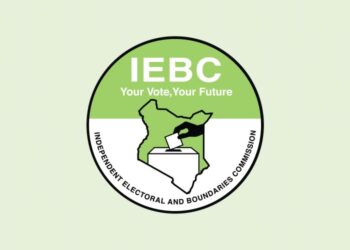Google Play Store, also known as the Google Play, is a digital distribution service operated and developed by Google. In today’s digital age, mobile applications have become an integral part of our lives. Whether you are an aspiring developer or a seasoned entrepreneur, publishing your app on platforms like Google Play Store can be a game-changing endeavor. This article aims to walk you through the intricate process of publishing your app on Google Play Store, from concept to execution, ensuring your app reaches its intended audience effectively.
1. Preparation phase
Before you embark on the journey of publishing your app, it’s imperative to lay a strong foundation. Here are the key steps to consider:
a. Market research
- Identify your target audience and their needs.
- Analyze competitors’ apps to understand market trends and user preferences.
b. App development
- Choose the right development tools and platforms.
- Focus on creating a user-friendly interface and seamless user experience.
- Thoroughly test your app on various devices to ensure compatibility.
c. Monetization strategy
- Decide on the monetization model (free, freemium, or paid).
- Implement in-app purchases, ads, or subscription plans if applicable.
d. Legal and compliance
- Create a privacy policy and terms of service for your app.
- Ensure your app complies with copyright, trademark, and other intellectual property laws.
2. Google Play Developer Console
Once your app is ready for publication, the next step is to create a Google Play Developer account. Follow these steps:
a. Sign up
- Go to the Google Play Developer Console website and sign up using your Google account.
b. Set up your developer profile
- Complete your developer profile with accurate information and a compelling bio.
- Verify your identity and payment details for financial transactions.
c. Agree to developer distribution agreement
- Read and accept the Developer Distribution Agreement to proceed.
3. Preparing your app for publication
Before uploading your app to Google Play Store, you need to prepare the necessary assets and configurations.
a. App assets
- Create eye-catching app icons, screenshots, and feature graphics.
- Prepare promotional videos and high-quality images showcasing your app’s functionality.
b. App metadata
- Write a compelling app title, concise description, and informative feature list.
- Choose relevant categories and tags to enhance discoverability.
c. Testing and debugging
- Test your app thoroughly on different devices and screen sizes.
- Address any bugs, crashes, or performance issues to ensure a smooth user experience.
4. Uploading your app
Now that your app is meticulously prepared, it’s time to upload it to Google Play Store.
a. Create a new app
- Click on “Create Application” in the Developer Console and choose the default language for your app.
b. Fill in app details
- Provide the required details, including the app’s name, description, and category.
- Upload the app APK file, ensuring it meets Google Play’s size and format requirements.
c. Set pricing and distribution
- Choose the appropriate pricing model (free, paid, or in-app purchases).
- Select the countries where your app will be available.
d. Content rating
- Complete the content rating questionnaire to classify your app’s content accurately.
e. Publish your app
- Review all the information you entered and click “Publish” to make your app live on Google Play Store.
5. Post-publication strategies
Congratulations, your app is now live on Google Play Store. However, the journey doesn’t end here. To ensure your app’s success, consider the following strategies:
a. App Store Optimization (ASO)
- Continuously optimize your app’s metadata, including keywords and descriptions, to improve visibility in search results.
b. User engagement
- Encourage users to leave reviews and ratings to boost your app’s credibility.
- Respond to user feedback promptly and professionally.
c. Marketing and promotion
- Leverage social media, blogs, and influencers to promote your app.
- Consider running promotional campaigns or offering limited-time discounts to attract users.
d. Analytics and iteration
- Use analytics tools to track user behavior, app downloads, and other metrics.
- Iterate on your app based on user feedback and market trends to enhance its features and functionalities.
Conclusion
Publishing an app on Google Play Store is a multifaceted process that demands meticulous planning, technical expertise, and continuous effort. By following the steps above, you are well-equipped to navigate the complexities of app publishing and maximize your app’s potential in the vast digital landscape. Remember, the key to sustained success lies not only in the quality of your app but also in your ability to adapt, engage users, and deliver exceptional user experiences.