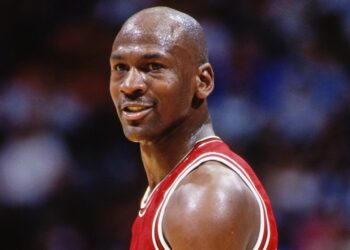Computers are a huge part of our lives. Even if you don’t use them for work, the internet provides hours of entertainment you don’t want to miss out on. While this tech is good for us in many ways, looking at the screen can also strain our eyes. The good news is that you don’t have to quit your computer to protect your peepers.
Here are tips for combating eye strain when on a computer screen.
1. Adjust your computer settings
Sometimes, our screen time can be a bit excessive. If you use the computer to work, game, watch movies, or read novels then you can easily spend hours on your device. In that case, the settings on your computer are a valuable tool you can use to fight eye strain. To adjust settings properly, you’ll need to pay attention to your unique environment and tailor your settings to suit it.
For example, your computer’s backlight shouldn’t be too much brighter or darker than the room. Adjusting the backlight to match the room’s brightness will give your eyes a break from working so hard, making it easier for you to see everything on the screen. Ideally, the light will be as low as possible without being so low as to cause strain.
You can change the color temperature of the screen in the same way. Darker rooms should have a warmer color, while brighter rooms should have a cooler one. Finally, adjust the size of the text on your screen. Your eyes work harder to read smaller words, so make them a bit bigger to reduce the strain. If you raise the contrast a bit so your text really stands out, you’ve got a recipe for success.
2. Choose the right contact lenses
Those who wear corrective lenses are often plagued by dry eyes, fatigue, and soreness. If you experience these issues, picking the right contact lenses can help. Choosing high-moisture contacts will combat dryness and work to keep your eyes lubricated, so you stay alert and comfortable. You should also follow a diligent hygiene regimen which includes keeping your eyes clean and replacing your contacts as often as your eye doctor suggests.
Switching out your contact lenses often is vital for good vision and eye health, but many people don’t have time to visit the optometrist for regular refills. Luckily, you no longer have to go offline to get your lenses. Nowadays, you can visit web-based retailers to order your contacts without prescription verification from your doctor. As long as you know what you need, you don’t have to take a trip to the optometrist, and you can maximize screen time with ease and comfort.
3. Hydrate your eyes with eye drops
When you spend a long time staring at the computer screen, you don’t blink as much as you usually would. Even if you choose high-quality corrective eyewear, not blinking enough can cause dry eyes that result in irritation, soreness, redness, strain, and fatigue. One way to combat this is with eye drops.
Eye drops moisten the eyes and relieve dry eye symptoms quickly and efficiently. There are various types of drops, including many that are compatible with contact lenses. You don’t have to compromise your vision to soothe your eyes, so don’t be afraid to try out some eye drops and see how well they work for you.
4. Improve positioning and air quality
Outside factors like body positioning and air quality can also affect your comfort while using the computer. You should put your computer in a place that has the least amount of glare possible, and position yourself at least 20 inches away from the screen to minimize eye strain. It’s also a good idea to keep your eyes level with the top of your monitor, as looking slightly downwards at the screen will help keep eye muscles and lids relaxed to prevent unnecessary work.
Likewise, air quality matters a lot when it comes to your vision. To help guard against dry eyes, keep your fans off or put them on a lower setting so dry air doesn’t blow in your eyes. Try getting a humidifier to moisten the air, which can also soothe the eyes and prevent them from drying out.
Conclusion
Whether you’re gearing up for another day at the office or getting ready for a marathon gaming session, you’ll need your eyes to function well. Now that you know how to protect them with our top tips for preventing eye strain, you’re one step closer to a healthy and happy computer experience.