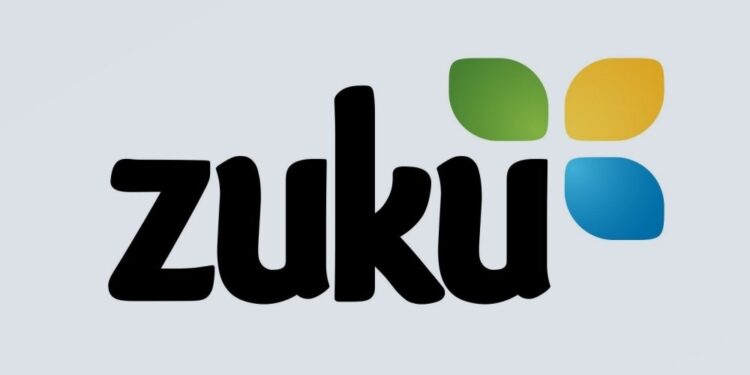Zuku Fiber, a product of Wananchi Group, is one of the oldest home internet service in Kenya. They have continued to make the services attractive by including TV and phone packages, in addition to affordable, accessible and reliable internet access. Zuku has already earned its place in the internet industry, thus attracting high number of subscribers. Zuku offers you various convenient ways to make your payment including Mobile Money transfers such as M-Pesa, Airtel and also through Visa Cards.
How to pay your Zuku bills
To find out more on how to settle your Zuku bills, click on the options below. Zuku will update payments made via Mpesa, Airtel money, Equity Bank, Prime Bank and Pesapal every two hours.
a. Direct debit
Direct debit is an instruction from you to your bank authorizing Zuku to transfer money (Zuku service subscription fee) from your bank account to your Zuku account. This will be deducted automatically on a monthly basis on your due date.
- Fill a Direct Debit application form at Zuku Shops, or download the application form from the Zuku website here Download Direct Debit Form fill all the fields.
- Attach a copy of the ATM card (only the front side of the ATM card) and drop it at any Zuku shop.
- Your application will be processed within 15 working days and commence on the next due date.
- After sign up, your monthly service payment is automatically deducted from your designated account. The designated account you choose will be debited for all charges shown on the Zuku proforma invoice.
- Direct Debit payments start on your next due date after your completed application is received/approved.
b. Pay using mobile money
To pay your bill, please make sure you identify your Zuku account number on the most recent invoice as you will need this to pay your bill.
To pay using Mpesa
a. Zuku Fiber
- Go to Mpesa on your phone.
- Select “Pay Bill” option.
- Enter Business no. 320320
- Enter zukuXXX in account code where XXX is your Zuku account number e.g. zuku122.
- Enter the Amount.
- Enter your Mpesa PIN and tab “Send”.
- You will receive a confirmation via SMS.
- Payment reflects on Zuku within 15 minutes.
b. Zuku Fiber phone airtime
- Go to Mpesa on your phone.
- Select “Pay Bill” option.
- Enter Business no. 320321
- Enter XXXXX in account code where XXXXX is your Zuku account number.
- Enter the Amount.
- Enter your Mpesa PIN and tab “Send”.
- You will receive a confirmation via SMS.
- Payment reflects on Zuku within two hours.
To pay using Airtel money
a. Zuku Fiber
- Go to Airtel.
- Select “Airtel money” option on your phone.
- Select “make payments” option.
- Select “pay bill” option.
- Select “OTHER”.
- Enter business name ZUKUCATV
- Enter Amount.
- Enter your PIN.
- For Reference enter XXXXX where XXXXX is your zuku account number.
- You will receive a confirmation SMS and email from Zuku.
- Payment reflects on Zuku within 15 minutes.
b. Zuku Fiber phone airtime
- Go to Airtel.
- Select “Airtel money” option on your phone.
- Select “make payments” option.
- Select “pay bill” option.
- Select “OTHER”.
- Enter business name ZUKUVOICE
- Enter Amount.
- Enter your PIN.
- For Reference enter XXXXX where XXXXX is your zuku account number.
- You will receive a confirmation SMS and email from Zuku.
- Payment reflects on Zuku within 15 minutes.
To pay using Equitel
a. Zuku Fiber
- Go to Equitel on your phone.
- Select “My Money” option.
- Select “Send/Pay” option.
- Select the account you wish to pay from.
- Select “Others”.
- Enter Business No. 320320
- Enter account code.
- Enter the amount.
- Enter your Equitel PIN and tab “Send”.
- You will receive a confirmation via SMS.
- Payment reflects on Zuku within 15 minutes.
b. Zuku Fiber phone airtime
- Go to Equitel on your phone.
- Select “My Money” option.
- Select “Send/Pay” option.
- Select the account you wish to pay from.
- Select “Others”.
- Enter Business No. 320321
- Enter account code.
- Enter the amount.
- Enter your Equitel PIN and tab “Send”.
- You will receive a confirmation via SMS.
- Payment reflects on Zuku within 15 minutes.
c. Credit/Debit cards payment
To pay using credit/debit card, follow these steps.
- Click on the payments link.
- Enter account details on the form and click “Continue”.
- Follow the payment steps as shown in www.pesapal.com.
- For Credit Card Payments, select “Visa/Mastercard” and enter the details as shown.
- Click on “Complete”.
- You will receive a confirmation via SMS.
- Payment reflects on Zuku within 15 minutes.
d. Paying through the bank
If you want to pay through the bank, note the following.
- Payment through Equity and Prime Bank is available to ALL Zuku customers, at any bank branch countrywide and the customer does not need to have an account existing in the bank.
- Payment (cash or cheque) made through Prime bank has to be made 3 working days in advance to ensure account is updated in good time.
- Cheque Payments through Equity has to be made 3 working days in advance to ensure it is updated in good time.
- Payment through Mobile Money, Pesapoint ATMs, Online on Zuku website and cash payment through Equity Bank will reflect within 2 hours (if your email address on Zuku is updated, you will also receive an email notification within the same period).
- Cash payments will be posted and your account reconnected within 15 minutes.
Equity Bank Branches (Both Fiber and Satellite TV customers)
- Available in all Equity bank branches countrywide.
- Cash and cheque payments only; no EFT payment accepted.
- Fill in an equity deposit slip indicating the following details:
- Bank account name: Wananchi Group (K) Ltd.
- Account number which is 0180290281503
- Branch: Community Corporate.
- Indicate your Zuku client code on a visible spot on the deposit slip.
- You will receive an Equity payment deposit slip, for your reference.
- Account in Zuku will be updated within 48 hours (if your email address on Zuku is updated, you will also receive an email notification within the same period).
Prime Bank (Both Fiber and Satellite TV customers)
- Available in all Prime bank branches countrywide.
- Cash and cheque payments only; no EFT payment accepted.
- Complete the zuku deposit slip found at Prime bank and indicate your Zuku account number.
- Please quote your Zuku account number.
- You will receive a copy of the payment deposit slip.
- Account in Zuku will be updated within 3 working days for cheque payments (if your email address on Zuku is updated, you will also receive an email notification within the same period).
e. How to pay using mobile banking
You can pay directly from your bank account by using your banks mobile banking service. If you have an account with the following listed banks, then register your phone for your banks mobile banking service. You will be given specific instructions to make Zuku payments. Eco Bank, I&M and NIC.
f. Payment via m-banking
To pay using m-banking, follow these steps.
- Go to/dial your respective USSD number for your bank.
- If your mobile number is mapped to a Zuku account number, you will receive your bill.
- If your mobile number is not mapped to any Zuku account, you will be asked to enter the Zuku account number to pay for.
- Once you select either to settle the presented bill or to pay a different amount, you will be asked to confirm the payment.
- A confirmation of receipt will be sent to you and your payment will be forwarded to Zuku for processing.