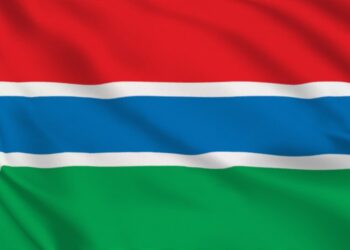PayPal limits accounts that show suspicious activities or fail to adhere to their terms, polices and regulatory requirements. If your account is limited, you will most likely be unable to send or withdraw money, and you might find that you can’t accept payments or add money to the account. In most cases, PayPal will email you or you will see an alert on your “Account Overview” before a limitation goes into effect. If you log in to PayPal account and address this warning when prompted, you may be able to prevent the limitation. If your account is limited, PayPal will send you an email with the reason for that limitation.
Reasons for account limitations
PayPal typically limits accounts due to the following reasons.
- Your account could be limited in order to comply with regulatory requirements.
- Non-compliance with PayPal Acceptable Use Policy, for instance; selling banned items like prescription drugs or guns.
- If PayPal suspects someone could be using your account without your knowledge, they will limit it for your protection and look into the fraudulent activity.
- If your debit or credit card issuer alerts PayPal that someone has used your card without your permission, for instance; unauthorized transfers between your PayPal account and your bank account.
- If seller performance indicating your account is high risk, for instance; receiving an unusually high number of claims and chargebacks from buyers, start selling an entirely new type of product (like high-cost items), typical sales volume increasing rapidly, etc.
How to lift a PayPal limited account ban
To lift a PayPal limited account ban, follow these steps.
- Log into your PayPal account.
- Click on “Resolve a problem in our Resolution Center” button.
- Select “Go to Account Limitations”.
- Click on “Resolve” for each prompt.
- Follow the prompted steps.
- You may be required to confirm your phone number or upload a government ID or a recent utility bill or copy of your latest bank statement.
Note: When uploading your documents, ensure that;
- The name on your government ID or utility bill or bank statement matches with the one used on the PayPal account.
- The address on your bank statement or utility bill should be the primary address entered on your PayPal account.