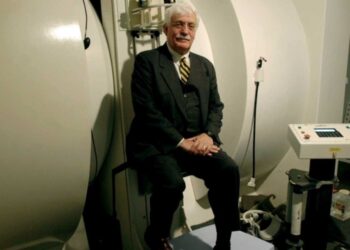Vero is a social media app that allows you to share things with those that follow or have connected with you. Vero is refreshing because it has no adverts, artificially manipulated newsfeeds and privacy levels that can only be described as a dream. A verified badge is a checkmark that appears next to a Vero account’s name in search and on the profile. It means Vero has confirmed that an account belongs to an individual, business or minor it claims to represent.
Requirements to apply for a Vero verified badge
You can request to be verified as an individual, business or minor.
Requesting verification as an individual
Vero can accept your verified Twitter or verified Instagram accounts as proof of identity.
- Provide Vero with a direct link to your profile so that they can contact you to confirm your request.
- Your account must contain a verification badge to be considered verified.
- Alternatively, please provide Vero with a front and back copy of your government-issued photo ID. Your ID must contain your full name, your photograph, date of birth and must not be expired. The ID must also match your username on Vero. Accepted forms of ID include your government-issued photo ID. Your ID will be used to confirm your identity. The driver’s license or passport are the preferred forms of ID.
- To complete the verification process, please send Vero a selfie type photo of you holding your photo ID.
- Your Vero account must be in a first name last name format to be considered for verification.
Requesting verification as a business
Do provide Vero with a direct link to your official website, verified Twitter, or Instagram account.
- Vero will require you to provide them with your full name as well as information about your relationship with the brand.
- Vero accepts official documents to prove ownership of your brand. It could be a certificate of incorporation, DBA statement, or something similar.
- Vero will also require you to provide them with a front and back copy of your government-issued photo ID. This ID must match the name that appears on the official documents. Accepted forms of identification include your government-issued ID, driver’s license, or passport.
- To complete the verification process, please send Vero a selfie type photo of you holding your photo ID.
Requesting verification as a minor
Vero requires that anyone under the age of 18 shows proof of parental or guardian consent before they verify the account of a minor. Do have your parent or guardian provides them with:
- Photos of Government-issued ID or Driver’s License (front & back) & a selfie holding it.
- Proof of your relationship such as a birth certificate.
- A completed copy of the consent form. (Support will supply the form on request).
Once these documents have been obtained from you, Vero will consider your application and let you know when a decision is reached.
How to apply for Vero verification
To submit a verification request, follow these steps.
- Go to feed on the bottom left.
- Tap the three bars on the top left, or swipe right.
- Tap support bottom on the left, or go to settings, in the support section, tap “Help & Support”.
- Tap “Contact Support”.
- Tap “Choose a topic”.
- Tap “Verify my account”.
- Read the text and fill in your information.
- Tap ‘Submit’ on the upper right.