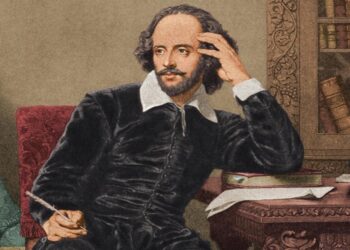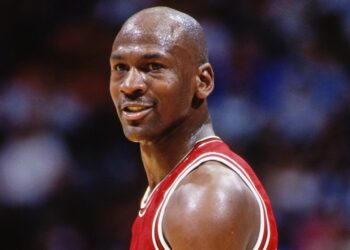Discord is a VoIP, instant messaging and digital distribution platform designed for creating communities. Users communicate with voice calls, video calls, text messaging, media and files in private chats or as part of communities called “servers”. Servers are a collection of persistent chat rooms and voice chat channels. Discord verifies servers to let everyone know they are official places for communities to gather.
Requirements to apply for a Discord verified badge
Verification is limited to game developers and publishers, professional esports teams, and Spotify verified musical artists who have a “healthy” amount of monthly listeners. Those who fit into those categories of applicants will need to be the server owner, as well as the official representative of the team, group, or individual that’s applying. And the server in question needs to meet Discord’s community guidelines. Inorder for your server to be verified it must fulfill the following requirements.
- Authentic: Your community server represents a registered business, brand or public figure of interest.
- Original: Your server must be the unique presence of the person or business it represents.
- Recognizable: Discord looks for well-known businesses, brands or individuals with a strong following.
How to apply for Discord verification
If you want to get your server verified, you’ll need to follow these steps.
- Go to the verification page.
- Click “Apply Now”.
- Fill out the pop-up form.
- When done, click on the “Submit” button.