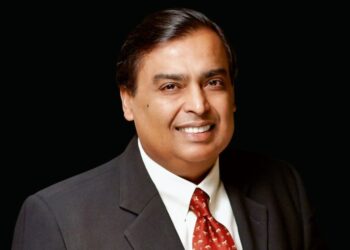A transcript is a text version of all of the words spoken in a video in their respective order. You may want to get a YouTube video transcript for any reason; there are a number of ways to do that. While achieving a 100% accuracy of the transcript is not guaranteed, but it can be achieved if the uploader of the video uploaded a transcribed file as well. YouTube offers an option for the content creator to upload a transcript file with their video.
By having a video transcribed, and uploading that transcript to YouTube, Google gets specific information about the content of the video. This helps in the SEO of the video on question. YouTube also automatically transcribes videos using Google’s Speech Recognition technology. You can easily access the transcript and copy it along with timestamps. For automatically transcribed video, YouTube highlights words that it might have picked wrong to allow you edit them.
Also, you can click on “CC” button in the YouTube player to enable subtitles and you will see the subtitles in white. The subtitles with gray color are the ones that might have some mistakes. You can see this to easily amend the transcription. Although do keep in mind that subtitles uploaded by the video owner will not have gray words. Here’s how to get a YouTube video transcript:
- Click on the “More” button below the video.
- Select “Transcript” from the menu.
- You’ll be asked to select a language.
- A full transcript along with timestamps will be generated.