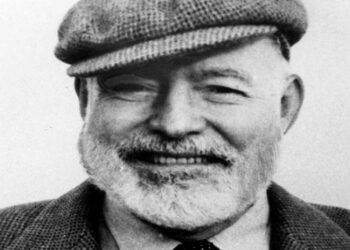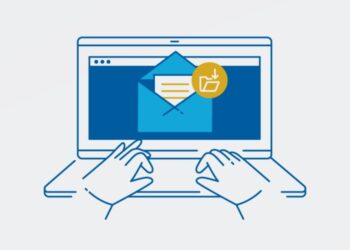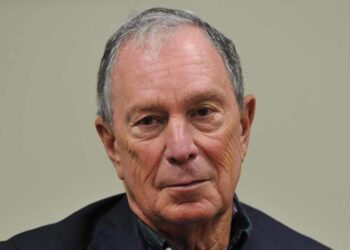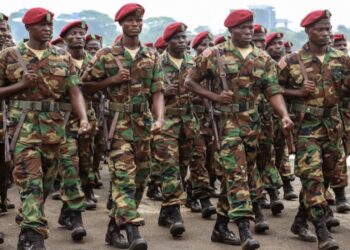Telegram is an instant messaging app that gives you a simple, accessible way to communicate with your contacts with increased security and privacy. Telegram has a feature that offers WhatsApp users the ability to import chats from WhatsApp. Most importantly, the messages and media moved to Telegram will not occupy extra space on your smartphone. Users can also optimize storage space and control cache size by tapping “Data and Storage” tab in “Settings”.
Transfer WhatsApp chats to Telegram on Android
To transfer WhatsApp messages to Telegram on your Android device, follow this procedure.
- Open a chat in WhatsApp and then tap the three vertical dots on the top right corner.
- Tap “Export Chat”.
- Select “Telegram” in the share menu.
- You will be asked to restore with or without media. Select the option as per your preference.
- After doing this, you would be able to see that particular WhatsApp chat on Telegram.
Transfer WhatsApp chats to Telegram on iOS
To transfer WhatsApp messages to Telegram on your iOS device, follow this procedure.
- Open a chat in WhatsApp, then tap the area right beside the profile picture of a contact on the top.
- Tap “Export Chat”.
- Select “Telegram” in the share menu.
- The messages that you import will include original timestamps and come with a flag at the bottom that says “Imported”.
There is also a quicker way to do this by going to the main chat screen of WhatsApp, and then swiping left on a chat and then tapping “Export Chat”.