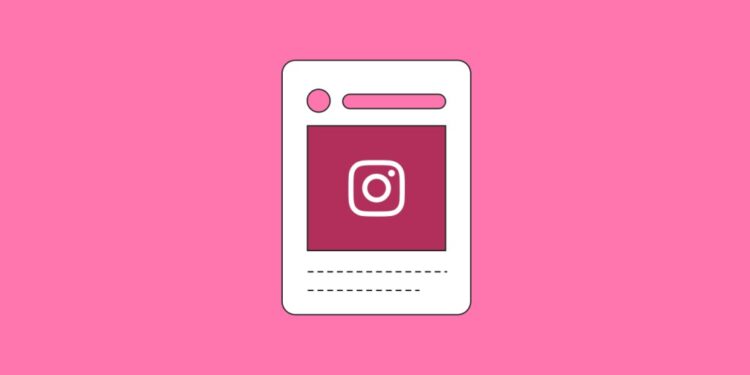Instagram is more than a visually oriented social network; it presents great content opportunities for creators and brands alike. With plenty of creative possibilities, targeting opportunities, and personalization potential, the youth-friendly platform offers the power to connect with influential tastemakers, break through the competitive noise, and build active, engaged communities of customers. To develop an active and successful Instagram account requires familiarity with third-party tools to help you edit images and video and manage content.
Photo editing apps
Here are some photo editing apps that will make your Instagram account stand out.
1. Adobe Lightroom
Adobe Lightroom is available for both mobile and desktop devices. Compared to other mobile photo editing apps, this one has a steeper learning curve. It’s an Adobe app, and in case you’re not familiar with Adobe, it’s known for professional visual editing tools like Photoshop, Premiere Pro, Illustrator, After Effects, and more. The auto adjustment in this app is designed to bring out the best of the photo with minimum side effects such as grainy and oversaturated pictures. The trick is to use the auto-tuning first, then adjust the details.
How to use it:
- Import your photos to Lightroom’s library.
- Then, auto-tune your image with the “auto” button.
- Adjust the rest of the image (e.g., brightness, color balance, sharpness).
- Throw in one of the pre-loaded profiles if necessary.
2. VSCO
Similar to Adobe Lightroom, VSCO helps users of all skill levels achieve a professional-like result. It provides a wide selection of filters and editing tools to help you create an aesthetic for your photos. Image editing is a creative process, but these are the best practices that have been used widely by professional editors and amateurs alike:
- Adjust the perspective of your photo with crop, skew, straighten, and perspective tools.
- Tune your image to achieve your aesthetic (e.g., brightness, hue, color balance).
- Use the skin tone slider to adjust portrait images.
- Choose a filter that complements your image and adjust the intensity.
- Layer the filter if necessary.
VSCO has an image sharing board that allows you to trade tips with other VSCO users before posting your final edit to Instagram.
3. Snapseed
Google app Snapseed has gained popularity, especially among Android users. It is one of the most user-friendly photo editing apps available. The interface is simple, sleek, and to the point. But don’t mistake its simplicity for lack of features. You can do a lot within this nifty app – from basic image tuning all the way to adjusting tonal contrast and double exposure.
Video editing apps
Here are some video editing apps that will make your Instagram account stand out.
1. Hyperlapse
Microsoft’s Hyperlapse helps you shoot or edit video to create time-lapse visuals. This easy-to-use app uses only a few buttons on the screen. You can adjust the speed to make your time lapse shorter or longer. You can shoot your Hyperlapse at normal speed (but why would you?), as well as two times, four times or up to 32 times regular speed. Stabilize your camera as best as possible. Even though the app has an innate feature to remove as much wobble as possible, you get the best results when your video is perfectly stabilized.
2. Quik
Quik is a free video editing app from GoPro. The design lets you capture, edit, and post your videos on the fly. That’s why it only has a handful of features. Those features work well. It searches for footage (with your permission), curates the best moments, trims and edits your clips, and even adds transitions. And it’s all automatic. However, you still can edit your clips manually if the automated edits do not suit your taste.
3. Adobe Premiere Rush
Premiere Rush is an all-in-one video creation tool that can be used to capture, edit, and share professional-looking videos quickly. It’s a lightweight video editing app for quick and easy edits on the go. The video app sports a nice, clean interface with very simple editing features. A snappy clipper that’s perfect for making short videos for Instagram, Rush is available on desktops and mobile devices.
Content and traffic management apps
Here are some content and traffic management apps that will make your Instagram account stand out.
1. Linktree
You know how there’s only one spot for a link in your Instagram’s bio? Well, Linktree provides you with a free tool to create a single link that will show all your platforms (i.e., website, Facebook page, store page). If you’re pushing visitors to visit your blog orstore page, this app is a lifesaver.
2. Repost for Instagram
Repost is a handy tool to share other users’ content (with proper attribution) with your followers. The app enables you to bookmark photos or videos you want to repost later. It also offers a search feature like Instagram’s native search with hashtags or user name. Reposting is easy with only one button to tap.
3. Story Saver
Story Saver’s Downloader provides a way to save other people’s posts and stories for multiple purposes. You can go beyond simply sharing the post and add your own spin, use it for new content, etc. Just remember, do everything with the owner’s permission. This app is free and simple to use. You can search for posts and stories from other people without having to follow them, as long as their account isn’t set to private.
Conclusion
These tools will help you create better Instagram posts and generate high-quality organic followers. However, Instagram is a platform full of creative people and brands. Even if you have these tools on your phone, if you don’t have the creativity, you’re going to have a hard time. To become one of the regularly visited brands on Instagram, be creative and use these tools to deliver Instagram-worthy content.
Don’t forget to ensure that your Instagram posts and stories marry well with your overall content marketing and social media strategy. That way you can maximize creativity and messaging across all channels. And once you have a great Instagram idea, try a few of these apps to see which ones best suit your needs.