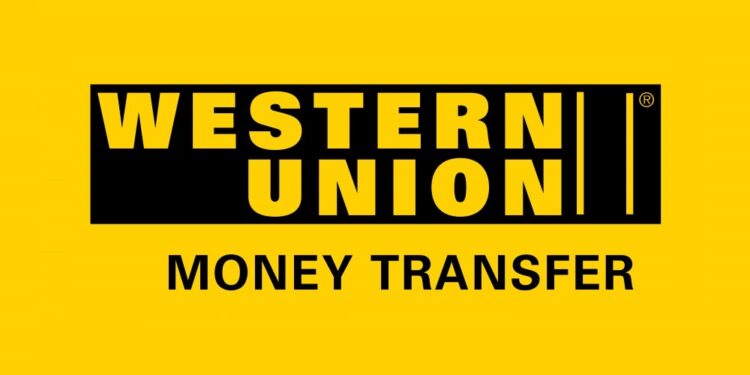M-Pesa global is a service that enables M-Pesa registered customers to send and receive money globally. The introduction of M-Pesa Global has seen registered customers have the ability to send and receive money from abroad directly into their Mpesa accounts via Western Union. Sending money is very fast, cheap and safe, and given that there are no service charges, minimum and maximum balance restrictions, it’s a very convenient way to transact. Mpesa registered customers will receive the funds from abroad on their Mpesa account.
What you need to know about M-Pesa Global
Before using the M-Pesa Global service, there are some things you should know.
- The minimum amount to send is Ksh 101 and maximum of Ksh 70,000.
- The recipient will receive funds in their country’s currency.
- Zero charges, prevailing Forex Rates apply for the service.
- This service is available in all countries except sanctioned countries e.g., North Korea and Syria.
- When sending funds to some countries the sender is required to input a secret word. The recipient will be required to have the secret word details at the collection point to receive the funds.
- For all customer care queries, kindly call 100 or 200 using your Safaricom line.
How to opt in M-Pesa Global
To opt in the M-Pesa Global service, follow this procedure.
a. USSD
- Dial *840#
- Select “Opt in”.
- Read Terms and Conditions.
- Accept/Decline.
- Enter Mpesa PIN.
- Then wait for confirmation SMS.
b. MySafaricom app
- Launch the app:
- If you don’t have the app, download it from Play Store or App Store.
- Once you have downloaded it, open the app and enter your phone number to generate a One Time Password (OTP) that will be sent as an SMS and you will use to log into the app.
- Tap “M-Pesa”.
- Select “M-Pesa Global”.
- Enter region.
- Read and accept Terms and Conditions.
- Tap “Opt in”.
- Enter Mpesa PIN.
- Wait for confirmation SMS.
M-Pesa charges for sending money through Western Union
Here are the charges, the sender will incur in sending money from his/her Mpesa account through Western Union.
| Minimum | Maximum | Tariff |
| Ksh 101 | Ksh 5,000 | Ksh 100 |
| Ksh 5,001 | Ksh 15,000 | Ksh 250 |
| Ksh 15,001 | Ksh 35,000 | Ksh 350 |
| Ksh 35,001 | Ksh 70,000 | Ksh 500 |
How to send money on Western Union from M-Pesa
You can send money using Western Union directly from your Mpesa account using the following methods.
a. USSD
- Dial *840#
- Select “Western Union Location”.
- Select “New Recipient”.
- Enter First name.
- Enter Last name.
- Enter Middle name.
- Enter Amount.
- Pick Destination.
- Enter 2 letter Country ISO (Where user selects “Other”).
- Enter Purpose of funds.
- Enter source of funds.
- Confirm transaction details and charges.
- Enter Mpesa PIN.
- Customer will receive Mpesa SMS and another SMS with the MTCN from M-Pesa Global which should be shared with the recipient.
b. MySafaricom App
- Launch the App, internet connection is required.
- Navigate to M-Pesa.
- Select “M-Pesa Global”.
- Select “Western Union”.
- Proceed to enter the details of the recipient.
How to withdraw money from Western Union to M-Pesa
To withdraw money from Western Union to your Mpesa account, follow these steps.
- Locate a Western Union Agent.
- Visit the agent with:
- Sender’s name
- Where money was sent from
- Test question and answer (if applicable)
- Money Transfer Control Number (MTCN)
- National ID
- You will be issued with a form, fill and return it to the agent.
- Indicate that you want the money to be transferred to your Mobile Wallet (M-Pesa).
- Sign the receipt.
- The agent will then transfer you the funds.