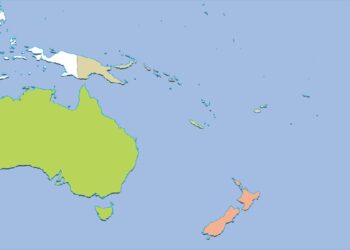When you buy a phone, it may come with a SIM lock that prevents it from being used with a different carrier. This can be inconvenient if you want to switch to a new carrier or use the phone while traveling internationally. To avoid these issues, it is important to determine whether your phone is SIM locked before attempting to use it with a different carrier. In this article, we will explore how to tell if your phone is SIM locked and what you can do about it.
Is your phone SIM locked?
If you are unsure whether your phone is SIM locked, there are several ways to check. The easiest method is to try inserting a SIM card from a different carrier into your phone. If the phone is SIM locked, it will not recognize the new SIM card and will display an error message or prompt you to enter an PUK unlock code. Another way to check is to contact your phone’s carrier and ask if your phone is SIM locked.
Some carriers may also have an online tool that allows you to check your phone’s status. In addition, you can use a third-party tool or service to check if your phone is SIM locked. These services typically require you to provide your phone’s make and model, as well as its IMEI number, which can usually be found in the phone’s settings or by dialing *#06# on the phone.
It is significant to remember that not all phones have their SIM cards locked. If you purchased your phone directly from the manufacturer or from a carrier that does not SIM lock their phones, then your phone is likely unlocked. However, if you purchased your phone from a carrier or a third-party seller, it is more likely to be SIM locked.
If you do determine that your phone is SIM locked, you may be able to unlock it by obtaining an unlock code from the carrier or using a third-party unlocking service. It is important to research the options available to you and proceed with caution, as attempting to unlock your phone using unauthorized methods can potentially damage your device or void your warranty.
Can you check if your phone is unlocked with IMEI?
Yes, it is possible to check if your phone is unlocked using its IMEI (International Mobile Equipment Identity) number. The IMEI number is a unique identifier for your phone, and it can be used to check the status of your phone’s lock. There are several online services that offer IMEI checking services, some of which are free and others that charge a fee.
To check your phone’s status, you will typically need to provide your phone’s IMEI number, which can usually be found in the phone’s settings or by dialing *#06# on the phone. Once you have provided the IMEI number, the service will check its database to determine whether your phone is locked or unlocked. In some cases, the service may also provide additional information about your phone, such as its model and carrier.
It is important to note that not all IMEI checking services are reputable, and some may provide inaccurate or misleading information. It is recommended to use a reputable service and research reviews before using any IMEI checking service. Additionally, it is important to note that IMEI checking services cannot unlock your phone; they can only provide information about its lock status.
If you determine that your phone is locked, you will need to obtain an unlock code from your carrier or use a third-party unlocking service to unlock your phone. However, it is important to note that unlocking your phone using unauthorized methods can potentially damage your device or void your warranty, so it is important to proceed with caution and research the options available to you.
Is your Android phone SIM locked?
If you are unsure whether your Android phone is SIM locked, there are a few ways to check. The first method is to try inserting a SIM card from a different carrier into your phone. If the phone is SIM locked, it will not recognize the new SIM card and will display an error message or prompt you to enter an unlock code.
Another way to check is to go to your phone’s settings and look for a “SIM lock” or “Network lock” option. If this option is present and enabled, your phone is likely SIM locked. You can also check with your carrier to see if your phone is SIM locked. Some carriers may have an online tool that allows you to check your phone’s lock status, or you can call their customer service line and ask.
If you determine that your Android phone is SIM locked, you may be able to unlock it by obtaining an unlock code from the carrier or using a third-party unlocking service. However, it is important to note that unlocking your phone using unauthorized methods can potentially damage your device or void your warranty, so it is important to proceed with caution and research the options available to you.
Can you tell if your phone is unlocked?
Yes, it is possible to tell if your phone is unlocked. One way to check is to insert a SIM card from a different carrier into your phone. If your phone recognizes the new SIM card and you are able to make calls, send texts, and access the internet, your phone is likely unlocked. Another way to check is to go to your phone’s settings and look for a “SIM lock” or “Network lock” option.
If this option is not present or disabled, your phone is likely unlocked. If you want to know if your phone is unlocked, you may also check with your carrier. Some carriers may have an online tool that allows you to check your phone’s unlock status, or you can call their customer service line and ask.
If you determine that your phone is locked, you may be able to unlock it by obtaining an unlock code from the carrier or using a third-party unlocking service. However, it is important to note that unlocking your phone using unauthorized methods can potentially damage your device or void your warranty, so it is important to proceed with caution and research the options available to you.
What makes a phone SIM locked?
A phone becomes SIM-locked when it is programmed to only work with a specific carrier or network. This is typically done by the carrier or network provider when the phone is sold to the customer, and it is done to ensure that the customer continues to use their services. When a phone is locked, it can only be used with the carrier or network that it is locked to, and attempts to use a SIM card from a different carrier will result in an error message or the phone may not recognize the new SIM card at all.
There are several ways that a phone can become SIM locked. For example, the phone may have been purchased as part of a carrier contract or subsidy, or the phone may have been sold as a locked device to protect the carrier’s investment in the phone. Additionally, some carriers may choose to lock certain models of phones, while others may not. In general, SIM locking is more common in the United States and some other countries, while it is less common in Europe and other parts of the world.
Conclusion
In conclusion, there are several ways to tell if your phone is SIM locked. One way is to insert a SIM card from a different carrier and see if it is recognized by the phone. Another way is to check for a “SIM lock” or “Network lock” option in your phone’s settings. Additionally, you can contact your carrier or use an online tool to check your phone’s unlock status.
If you determine that your phone is locked, you may be able to unlock it by obtaining an unlock code from your carrier or using a third-party unlocking service. It is important to proceed with caution when unlocking your phone and research the options available to you, as unauthorized unlocking methods can potentially damage your device or void your warranty.