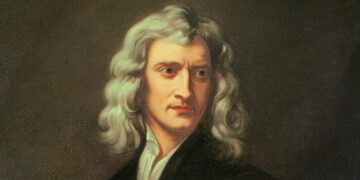The Integrated Financial Management Information System (IFMIS) is an online portal where suppliers can perform various procurement processes including tendering, requisition, payments and checking notifications of tender awards. IFMIS e-Procurement module aims to enhance transparency and accountability in procurement process from procurement planning, requisition, sourcing, and to payment, thus ensuring that public procurement of goods and services is done fairly, equitably, openly, competitively and in a cost-effective manner by all government procuring entities. These opportunities include access to AGPO government tenders, public works, consultancy services, and supply of goods among others.
If your business/company is owned by youths, women, and persons with disability, and you want to bid for government tenders, you will need a AGPO certificate. The AGPO program is aimed at empowering youths, women and disabled people by giving them more opportunities to do business with the government, as per the legal requirement that 30% of government procurement opportunities be set aside specifically for enterprises owned by these groups. These opportunities include access to AGPO tenders, public works, consultancy services, and supply of goods among others.
How IFMIS works
This is how the IFMIS system works.
a. Tendering process
- User department kicks off procurement procedures by making requisition for specific supplies.
- Accountants check whether funds are available in the ledger to pay for the goods or services, and a request is sent for approval from the holder of Authority to Incur Expenses (AIE).
- AIE vets requisition by checking its validity for approval and commits the funds in the system but can reject, reassign or request additional information
b. Quotation request
- With approval granted, the procurement officer creates quotation request from approved requisition by filling in selected procurement method, lines detail, controls, and suppliers lists, and sends quotation to head of procurement for approval.
- Head of supply chains receives notification, reviews quotation and approves.
- Quotations are then published to the supplier through the supplier portal. The supplier also receives notifications from procuring unit through the Kenya Supplier Portal before closing day.
- The system automatically locks suppliers from submitting more responses once time set for submission expires.
- Procurement tendering committee begins the process of opening suppliers’ responses online.
- Procurement tender committee decides on who to award the tender based on technical and commercial evaluation and sends to head of procurement who approves, and the award is notified.
c. Purchase order
- An order is made from approved award and purchase order is made. Chief Finance Officer verifies charge account and also approves the order, and final approval is done by the Head of Procurement.
- Supplier receives online order through Kenya Supplier Portal for acknowledgement. The supplier can then deliver goods and or services.
- Inspection committee receives and inspects goods and attaches inspection report. Invoice is prepared to match the order amount.
- First invoice approval is done by AIE holder and the final one done by the Head of Accounting.
- Payments to the supplier are then processed online through EFT, and funds are transferred to suppliers’ bank account. Notification of payment is done through the Kenya Supplier Portal.
Requirements for registration on IFMIS
In order to register as a government supplier on the IFMIS system, you will require original scanned copies of the following documents.
- National ID card or passport.
- Certificate of Incorporation or Business Registration Certificate.
- A Partnership Deed if you are running a partnership business.
- CR12 if you are running a Limited Company.
- A tax compliance certificate.
- A tax compliance certificate letter from the National Construction Authority (NCA).
How to register for government tenders in Kenya
For any supplier who intends to do business with the government, he/she has to register using the IFMIS Supplier Portal. The portal acts as a direct communication channel between the suppliers and the government procuring entities. Here are the steps to guide you.
- Access the IFMIS Supplier Portal.
- Click on “Supplier Self Registration”.
- You will be directed to the “Supplier Portal Self Registration” page.
- Provide your company’s details i.e., Company Registration Number and Personal Identification Number/Tax ID.
- Click on “Validate Details”.
- If your company details match, proceed to provide the contact information.
- Once done, click on the “Submit” button.
- After submitting the form, you will receive an email with your username, password and status of approval.
- At this point, you are ready to login to the IFMIS Supplier Portal and bid for open tenders.
How to bid for government tenders in Kenya
To bid for open government tenders, follow the following steps.
- Go the Public Procurement Information Portal.
- Under “Tenders”, open the drop-down menu and select “Open Tender Notices”.
- Get the Tender Reference Number by the organization that has advertised the tender.
- Access the IFMIS Supplier Portal.
- To log in, using the username and password sent to your email.
- Click on “Sourcing”.
- Under “Open Negotiations”, open the drop-down menu and select “Number”.
- Enter the Tender Reference Number that you obtained from the organization advertising the tender, then click “Go”.
- If you are pre-qualified, you will get a notification from the procuring entity asking for the Request For Quotation (RFQ).