Ever wanted to follow or unfollow people on Instagram aggressively without the hassle of clicking individual follow/unfollow buttons? Below are the codes you can use to mass follow or mass unfollow people on Instagram. But remember to use these Instagram follow/unfollow scripts for your own personal use/testing and respect Instagram rights.
Instagram mass follow script
To run Instagram mass follow script you have to use Chrome browser.
- Open Instagram and login to your account.
- Open an appropriate page of Instagram with a list of people to follow, like the search results page or someone’s following.
- Scroll down few times to load more profiles to the list.
- Press SHIFT + CTRL + I (Windows) or CMD + OPT + I (Mac) on your keyboard or right click anywhere on the browser and select “Inspect Element” or click on Chrome menu icon at the top-right corner of your browser window and then go to More tools > Developer Tools.
- Select the “Console” tab.
- Copy and paste the code below to console and press “Enter”.
const buttons = Array.from(document.querySelectorAll("button"));
const limit = 100;
let count = 0;
buttons.forEach(button => {
if (button.innerText == "Follow" && count < limit) {
button.click();
count++;
}
});Instagram mass unfollow script
To run Instagram mass unfollow script you have to use Chrome browser.
- Open Instagram and login to your account.
- Click on “Following” and you’ll see the list of people who you’re following.
- Scroll down few times to load more profiles to the list.
- Press SHIFT + CTRL + I (Windows) or CMD + OPT + I (Mac) on your keyboard or right click anywhere on the browser and select “Inspect Element” or click on Chrome menu icon at the top-right corner of your browser window and then go to More tools > Developer Tools.
- Select the “Console” tab.
- Copy and paste the code below to console and press “Enter”.
async function massUnfollowNonFollowers() {
// Function to wait for a specified time
const sleep = (ms) => new Promise(resolve => setTimeout(resolve, ms));
try {
console.log("Please ensure you're on your 'Following' list!");
console.log("Go to your profile -> Following");
await sleep(5000); // Give time to confirm you're on the right page
// Scroll to load all following
let prevHeight = 0;
let currentHeight = document.body.scrollHeight;
while (prevHeight !== currentHeight) {
window.scrollTo(0, document.body.scrollHeight);
await sleep(2000);
prevHeight = currentHeight;
currentHeight = document.body.scrollHeight;
}
// Get all following buttons
const followingButtons = Array.from(document.querySelectorAll('button'))
.filter(btn => btn.textContent.trim() === "Following");
console.log(`Found ${followingButtons.length} accounts you're following`);
let unfollowedCount = 0;
// Process each following button
for (let button of followingButtons) {
try {
// Click the Following button
button.click();
await sleep(1000);
// Find and click the Unfollow confirmation button
const confirmButton = document.querySelector('button[class*="_a9--"]');
if (confirmButton && confirmButton.textContent.includes("Unfollow")) {
confirmButton.click();
unfollowedCount++;
console.log(`Unfollowed account #${unfollowedCount}`);
}
// Random delay between unfollows (3-6 seconds)
await sleep(3000 + Math.random() * 3000);
} catch (error) {
console.log("Error unfollowing an account, skipping:", error);
await sleep(2000);
continue;
}
}
console.log(`Finished! Unfollowed ${unfollowedCount} accounts`);
} catch (error) {
console.error("Script encountered an error:", error);
}
}
// Run the script
massUnfollowNonFollowers();





















































































































































































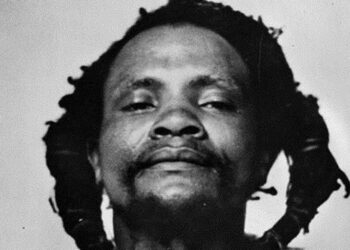


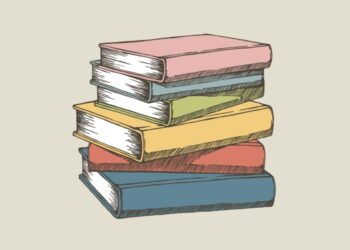





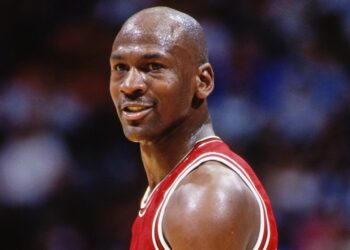





Wow! It actually works.
so you give a tutorial but you desable right click????
why cant i copy paste it
Great job disabling the Copy&Paste, dude
It is working. You can copy and paste.
You can copy and pasted by viewing page source. Right click anywhere on
the page and click page source
it doesn work !
it works ! but may i know why some of them are works but some of them
are not ???
what make it works?
var x is 0 when it was declared, when is it change into 1?
yes, thats perfect. it is work very good. But how we can stop it?
How we can pause it? how can I stop and start it again by the command?
How can you randomize the timing on this? I think if you follow people
at different random intervals instagram may not detect bot activity.
It's worth a shot right?
You can edit the code, to increase interval time or to stop it after a period.
You made some decent points there. I looked on the internet for the difficulty and found most individuals will associate with along with your website.
Amazingly Blog and very well written.
Thank you Victor.
Exсellent, wһat a web site it is! This webpage gives ѵaluable facts to us, keep it up.
Appreciate the recommendation. Will try it out.
I am regular reader, how are you everybody? This piece of writing posted at this web site
is really pleasant.
Awesome article, Instagram is such a Powerful tool.
I know that getting followers is very hard.
Congrats Victor, that is a nice job. Thanks a lot.
i would like to modify the code, how can i access Victor ?
Hey is it only for rooted android phones cause it seems it is not working for me at the moment.
It works on all Android phones even those not rooted. Ensure you follow the steps carefully.