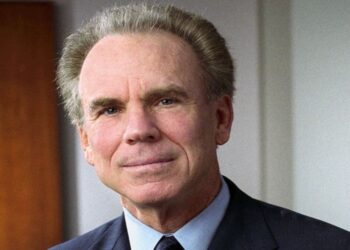Branch loan is a product of Branch International, a microfinance that operates in a number of countries. Branch makes it easy for you to access loans anywhere, anytime. You get to sign up in seconds, apply for a loan and receive your money straight to your account. It’s a fast, convenient and reliable way to access credit when you need it. Branch makes getting a personal loan simple by using the data on your phone including your SMS history to verify your identity and create a credit score.
What you need to know about Branch loan
Here are some things you should know before you apply for a loan from Branch.
- Branch loans do not have late penalties or rollover fees.
- Branch does not require any collateral for loan application.
- You don’t a need a savings account to use the Branch loan app services.
- Branch will utilize your personal information; contacts, location, phone and SMS, to gauge your creditworthiness.
- Loan limits range between Ksh 250 and Ksh 70,000.
- The loan period ranges between 4 weeks and 48 weeks.
- Interest ranges from 13% – 29% with an equivalent monthly interest of 2% – 16% and APR of 22% – 199%.
How to apply for Branch loan
To apply for Branch loan, follow these steps.
- Install the Branch app.
- Open the app.
- Select the language you want to use and tap “Continue”.
- Tap on “Register a new account”.
- Choose your country.
- Then select the means you want to use to register your account, either phone number or Facebook.
- With phone number you will need to enter your mobile number and verify it, while with Facebook you will need to link your Facebook account with Branch.
- Once done, allow Branch to access your contacts, location, phone and SMS, by pressing “Allow Access” button.
- Now you press on “Apply Now” to apply for a loan.
- Select the amount you want to apply for and tap “Request This Loan”, you can also tap on “Loan details” to see the repayment schedule and interest charges.
- Proceed to confirm the deposit account and tap “Apply”.
- The amount will be sent to your account almost immediately, though you might have to wait up to 8 hours in some instances.
How to repay Branch loan
Branch loan repayment process is pretty straightforward. You can opt to use any of these two ways.
a. M-Pesa
- Go to Mpesa menu on your phone.
- Select “Lipa na M-Pesa” option.
- Select “Pay Bill”.
- Enter Business No. 998608
- Enter phone number you used to register as the account number.
- Enter the amount of money you want to repay.
- Enter your Mpesa PIN.
- Press ‘OK’ to initiate the transaction.
b. Debit/Credit card
- From the app, go to “My Loan”.
- Press the “Tap to Pay” button.
- Choose the amount you want to repay, either;
- Next Amount Due.
- Total Balance.
- Other Amount (enter the amount you want to pay).
- Tap “Continue”.
- Add your Debit (ATM) card details:
- Card number (16 or 19-digit).
- Card expiry date (month and year).
- CVV (a 3-digit security number).
- After entering the card details, tap “Continue”.
- Choose your auto-debit setting under “Payment Options” and tap “Continue”.
- Some banks will ask for your PIN or send a security code to your phone.
- Your account will be updated automatically within a few seconds, if the payment is successful.