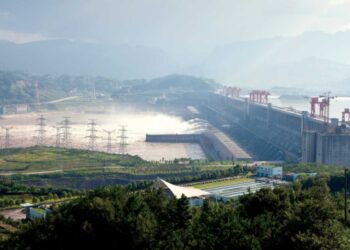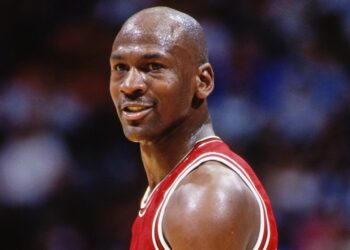Optical character recognition, or OCR, is a technology that turns typewritten, printed, or handwritten text into a digital format. Since the technology can read text from images, scanned documents, and even videos, it is a common tool in a variety of industries, including finance, healthcare, retail, education, and more.
Due to its capacity to automate processes and streamline workflows, OCR technology has experienced tremendous growth in popularity in recent years. In this article, we will go over the significance of OCR technology, its techniques in various industries, and how to use Python to implement OCR.
OCR in various fields
OCR technology has many uses in a variety of industries. OCR technology is employed in the healthcare industry to digitize patient records and medical histories, making it simpler for healthcare workers to access and manage patient information. OCR technology is used in the finance sector to process financial documents like bank statements, invoices, and receipts.
These documents’ text can be read by OCR technology, which can then automatically extract crucial information like sums, dates, and vendor names that can be used for accounting. In the educational sector, OCR technology is employed to digitize textbooks and other learning resources. As a result, both students with disabilities and teachers will find it simpler to manage and distribute these materials to their students.
Overview of Python and its libraries
Python is a well-liked programming language that is used in web development, data science, and other computer science fields. It is a widely used high-level language among developers because it is simple to learn and use. OCR technology can be implemented using one of the many libraries available for Python. Tesseract, OpenCV, JPG to Text, and Pytesseract are a few of the well-known OCR libraries. These libraries give programmers strong tools for text extraction and image manipulation.
Objectives and scope
The goal is to give a practical introduction to Python-based OCR technology. geared towards developers interested in learning how to use Python to implement OCR technology. It covers both the fundamentals of OCR technology, such as text detection and recognition, and more complex strategies like deep learning-based OCR.
Getting started with OCR technology
It’s vital to examine the fundamentals of OCR technology before moving on to the Python implementation of the technology. OCR technology converts text from an image into a digital format by first identifying the text within the image. This is accomplished by the technology by inspecting the image and spotting patterns that resemble letters and numbers.
1. Installing Tesseract OCR engine
Tesseract is an open-source OCR engine that is widely used in the industry. To install Tesseract, you can use the following command:
!sudo apt install tesseract-ocr2. Installing Python libraries
To implement OCR technology using Python, we need to install a few libraries. Some of the popular libraries used for OCR include Tesseract, OpenCV and Pytesseract.
!pip install pytesseract opencv-python pillow3. Reading and displaying image files
To read and display an image using Python, we can use the Pillow library. The following code shows how to read and display an image:
from PIL import Image
# Open the image
img = Image.open("image.jpg")
# Display the image
img.show()4. Basic image manipulation techniques
Python provides powerful tools for manipulating images. Some of the basic image manipulation techniques include cropping, resizing and rotating images.
5. Text detection
Text detection is the process of identifying areas of an image that contain text. This is an important step in OCR, as it allows us to focus on the areas of the image that contain text and ignore the rest. The following code shows how to perform text detection using OpenCV and Tesseract:
import cv2
import pytesseract
# Load the image
img = cv2.imread("image.jpg")
# Convert the image to grayscale
gray_img = cv2.cvtColor(img, cv2.COLOR_BGR2GRAY)
# Perform adaptive thresholding
thresh_img = cv2.adaptiveThreshold(gray_img, 255, cv2.ADAPTIVE_THRESH_MEAN_C, cv2.THRESH_BINARY, 11, 2)
# Perform dilation and erosion to remove noise
kernel = cv2.getStructuringElement(cv2.MORPH_RECT, (3, 3))
dilated_img = cv2.dilate(thresh_img, kernel, iterations=1)
eroded_img = cv2.erode(dilated_img, kernel, iterations=1)
# Perform text detection
text = pytesseract.image_to_string(eroded_img)
# Display the detected text
print(text)6. Handling multiple languages and fonts
OCR technology supports multiple languages and fonts. Tesseract, for example, supports over 100 languages and can recognize various fonts. To recognize text in multiple languages and fonts, we need to specify the language and font in the OCR engine. The following code shows how to specify the language and font in Tesseract:
import pytesseract
# Set the language and font
config = '--tessdata-dir "./tessdata" -l eng+fra --oem 1 --psm 3'
# Perform OCR
text = pytesseract.image_to_string("image.jpg", config=config)
# Display the recognized text
print(text)7. Text recognition
Text recognition is the process of converting the text in an image into a digital format. This involves using OCR engines such as Tesseract to identify the text in an image and convert it into a digital format. The following code shows how to perform text recognition using Tesseract:
import pytesseract
# Load the image
img = cv2.imread("image.jpg")
# Convert the image to grayscale
gray_img = cv2.cvtColor(img, cv2.COLOR_BGR2GRAY)
# Perform thresholding
ret, thresh_img = cv2.threshold(gray_img, 0, 255, cv2.THRESH_BINARY_INV + cv2.THRESH_OTSU)
# Perform dilation and erosion to remove noise
kernel = np.ones((3, 3), np.uint8)
dilated_img = cv2.dilate(thresh_img, kernel, iterations=1)
eroded_img = cv2.erode(dilated_img, kernel, iterations=1)
# Perform OCR
text = pytesseract.image_to_string(eroded_img)
# Display the recognized text
print(text)Advanced OCR techniques
With the advancements in technology, OCR has become more advanced and efficient. In this context, here are some advanced OCR techniques.
1. Deep Learning-based OCR
An advanced OCR method called deep learning-based OCR involves teaching a neural network model to recognise text in images. Text in different fonts, sizes, and languages can be recognised using this method, which is very accurate. It is based on recurrent neural networks (RNNs) and convolutional neural networks (CNNs), which can identify patterns in text and extract features from images.
2. Handling complex images
When text is present in complex images with noise, shadows, or distorted text, OCR has a difficult time recognising it. OCR uses cutting-edge image processing methods like deskewing, binarization, and noise reduction to handle these types of images. These methods aid in improving the image quality and more precisely extracting the text.
3. OCR on videos
OCR on videos entails removing text from video frame by frame. This method is useful when the text is dynamically changing, like in news broadcasts or subtitles. OCR engines use optical flow algorithms to track the movement of the text and recognise it in real-time in order to use OCR on videos.
4. OCR with multiple engines
Using multiple OCR engines to extract text from images is known as OCR with multiple engines. This technique helps enhance OCR’s effectiveness and accuracy. Each OCR engine votes on the most precise text it has been able to recognise. This method is helpful in circumstances where the text quality varies greatly and OCR engines might have trouble reading the text.
Bottom line
Python OCR is a potent tool that has completely changed how we turn scanned images into text that is machine readable. Developers can create accurate and effective custom OCR applications using Python OCR. This practical guide has given a thorough overview of OCR technology and its various uses. Overall, Python OCR has created new opportunities for automation and digitization, and it has virtually endless potential.