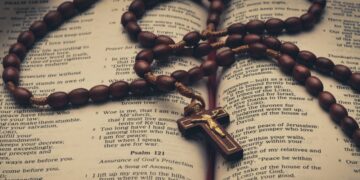When you travel regularly on business, especially to foreign destinations, you need to be doubly careful about online security as you are invariably carrying sensitive business data on your laptop, tablet, and mobile phone. These devices are not only essential for you to be able to have productive meetings and presentations but also to stay in touch with your office and clients back home.
In these days of high-speed seamless connectively, everyone expects you to be always available online, however, using unsecured internet access from hotels, public spaces, airport terminals, etc. can leave you vulnerable to cybersecurity threats that can prove very costly. Some useful tips for business travelers for keeping themselves secure online when out on a trip are highlighted below.
1. Ensure the computer operating system is updated
It can be very annoying to constantly having to update the Windows operating system. Not only does it make the computer slow when the update is downloading but also the update process is sometimes cumbersome with multiple shutdowns and restarts involved. However, as irritating the system updates can be, you should know that most of them are security updates that can help to plug holes that have been identified in the operating system that can be potentially exploited by hackers. Keeping the computer system updated helps to protect your device from the various cyber threats that can leave you susceptible to data loss.
2. Be on your guard when using public Wi-Fi
Using the free Wi-Fi connection in hotels, restaurants, cafes, airports, etc. can be tempting as it saves you from spending on costly data, however, this is one of the potentially biggest threats of cybercrime as your data can be intercepted by unauthorized elements with mischievous intent. There have been many incidents where hackers have set up fake Wi-Fi hotspots in public spaces like hotel lobbies and international conferences to lure people into using them so that they can steal account information and other sensitive data.
The name of the hotspot may look official, so it is best to check with a staff member and verify the hotspot name and login credentials so that you know for sure that you are not using a fake hotspot. You should always use a VPN when using public internet connections to encrypt your connection, so that your data is secure, making it difficult for hackers to steal confidential data.
3. Disable bluetooth
Bluetooth represents yet another way in which cybercriminals can get access to your electronic devices. Check that the Bluetooth connection is not automatically enabled making it easy for criminals to hack into your laptop or mobile phone without your knowledge and access your bank account or the loan account with private lenders.
4. Be alert about software updates
Be on your guard if you see a message regarding a software update when you are traveling because it could very easily be a malicious program trying to get access to your device. Generally speaking, you should ignore any update messages unless they are from the official website.
5. Keep your antivirus software up to date
Even though keeping antivirus software updated on your laptop is elementary advice, it can be surprising to know just how many busy business travelers seem to forget about this step before stepping out of the home. Make sure that you are using a reputed brand of antivirus and do not depend on one of the free versions available online as they might not be robust enough for your needs.
6. Avoid using public computers
Never make the mistake of using public computers in business centers, conferences, or hotels as they are unlikely to be secure. Often, they are infected with malware such as key-logger software that can grab your username and password and compromise your accounts. If at all for any reason, you need to use a public computer, say to make a presentation, you need to make sure that you do not log into any of your personal accounts.
7. Keep your passwords protected
Make sure that all the passwords you use for your personal accounts such as email, banking accounts, etc. are strong so that people cannot easily guess the combinations and get access to your accounts. When you are traveling abroad, you should be extra careful about protecting your online identity.
One of the easiest ways of avoiding compromising multiple accounts is not to use the same username-password combinations but instead use unique combinations for each account. Eliminate the hassle of remembering these details by using a password manager while maintaining the maximum possible level of security.
8. Do not share your location
Sharing information on social media about your travel plans is a common practice, however, apart from your friends; it also informs cybercriminals about where you are and are likely to be. Apart from telling common burglars that you are not at home, detailed information about your schedule also lets everyone know when you are likely not in your hotel room leaving yourself more exposed to the theft of your valuables. Instead of using social media, use email or give a call to your family to let them know where you are.
9. Keep all devices password protected
When you are traveling abroad on business, it can be impossible to keep a strict watch on your laptop and mobile phone at all times. It is best to prevent the chance of others snooping into your device by protecting them with passwords. Many devices nowadays come with fingerprint scanners of facial recognition systems so make full use of the technology to ensure nobody can get access to your devices even if they are lost or stolen.
10. Disable the auto-connect feature on your devices
Although the auto-connect feature on laptops and mobile phone can be very convenient when you are at home or office, you should make it a point to keep it off when you are traveling on business to prevent your devices from automatically connecting to every Wi-Fi hotspot they encounter. For all you know, some of them might be fake setup by cybercriminals to steal data from unaware people.
Conclusion
In today’s connected world, the business traveler needs to ensure a high level of online security. Cybercriminals are ever on the lookout for careless business travelers who do not follow high standards of online security to gain access to their laptops and mobile phones and steal sensitive and valuable information.